Wed Oct 26 2016
Starting to use mule at work to create a restful api, the backend uses soap messages that
Written by: Cesar
1 min read
Starting to use mule at work to create a restful api, the backend uses soap messages that I’m having to convert to json responses.
However I was not able to find any easy way to use the logger component to simply log my data as I transform it. After some playing around for a little while, I finally was able to figure out how to use the logger component effectively.
basic mule flow:
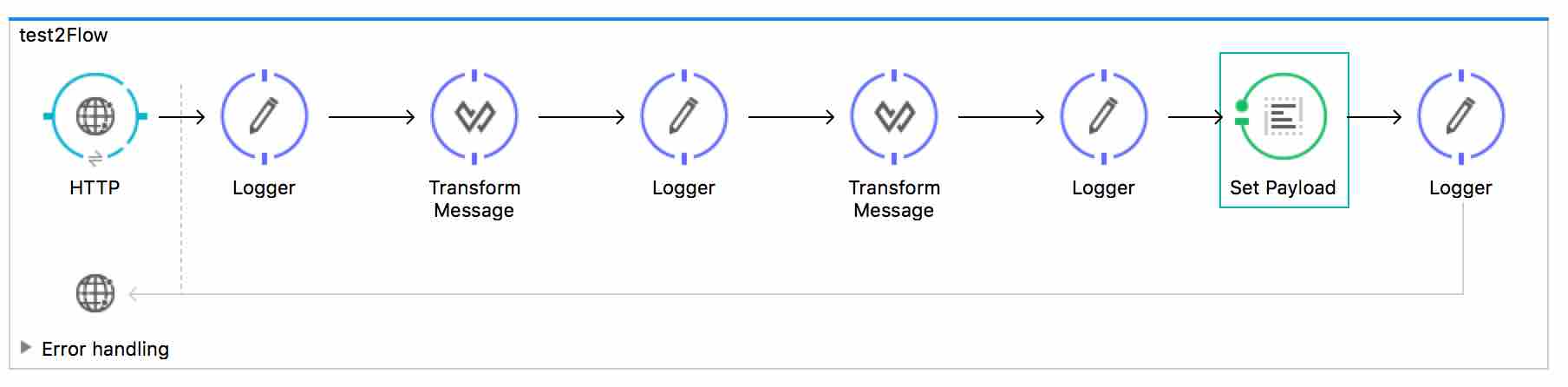
First you need to know what format the item you are trying to log has. If you want to for example to log the payload as is you can use:
<logger message="Current payload is: #[payload]"
level="INFO" doc:name="Logger"/>this will just try to log out the payload from the current message, you may get a string or an object reference string. However if you know your value is xml/json and you just want to see that raw value you can then use:
<logger message="#[message.payloadAs(java.lang.String)]"
level="INFO" doc:name="Logger"/>Which will output the xml/json value. If you know you have json and you want a specific value in that json you can then use:
<logger message="Current payload is: #[json:key]"
level="INFO" doc:name="Logger"/>where key is the key of the json object/value you want to log.